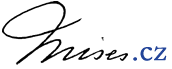29. ledna 2011 07:52:26 | reagovat
František Vilím
Poslední bod programu
V návrhu programu (http://ekonsvoboda.blogspot.com/2009/04/volebni-program-upravena-verze.html) pro každého jsem v posledním bodě napsal:14. Prostředky, které osvobozením získáte, použijete dle vlastních potřeb ve všech oblastech života. Každý bude mít svobodu ukázat to, čeho si váží a kolik tomu chce bez donucení obětovat z vlastního, zákonně získaného, majetku. Budete mít prostor a prostředky pro charitu a projevení soucitu k těm, kteří budou mít problémy. Získáte prostor pro hledání řešení dosud nevyřešených problému. Problémů je nekonečně mnoho, není třeba chránit marnou a neužitečnou, uměle vytvořenou, práci.